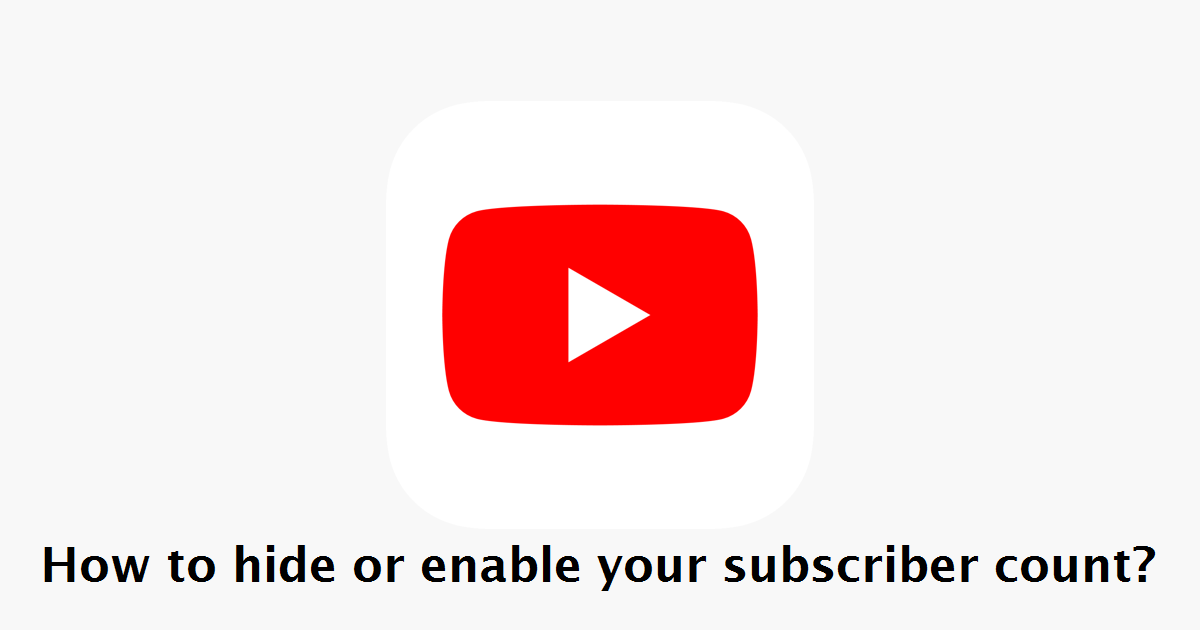How to hide or enable your subscriber count?
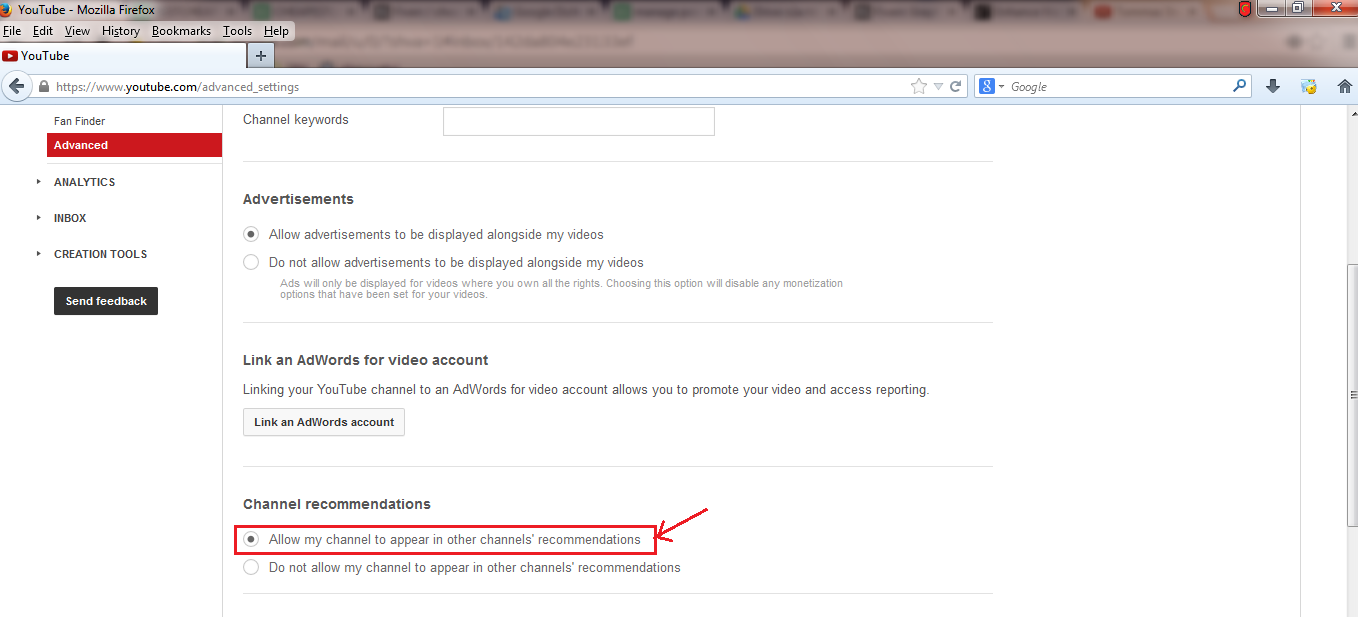
Although you hide or enable the number of subscribers count, you can see the current number of subscriber count on Youtube Studio.
- Sign in to your Google Account.
- Go to YouTube Studio.
- Click Settings
Channel
Advanced settings.
- Under “Subscriber count,” uncheck “Display the number of people subscribed to my channel.”
- Click Save.
How to set up your channel subscriptions public or private?
- Sign in to YouTube.
- In the top right, click your profile picture
.
- Click Settings
.
- In the left Menu, select Privacy.
- Turn on or off Keep all my subscriptions private.